Menu
July 20, 2023
 Overcoming Communication Barriers with Distributed Teams can be a daunting task. Misunderstandings arise from time zone differences, cultural variances, and technology glitches. These barriers may cause project delays, strained relationships, and diminished productivity.
Overcoming Communication Barriers with Distributed Teams can be a daunting task. Misunderstandings arise from time zone differences, cultural variances, and technology glitches. These barriers may cause project delays, strained relationships, and diminished productivity.
But with careful planning and the right tools, these obstacles can be mitigated.
Remote work has become increasingly popular in recent years, allowing companies to expand their talent pool and reduce overhead costs.
However, it has also brought about a new set of communication challenges for distributed teams. Effective collaboration requires overcoming these communication barriers to ensure seamless remote team collaboration.
Table of Contents
ToggleUnderstanding Communication Challenges
Improving Remote Communication
Developing Communication Skills
Enhancing Cross-Cultural Communication
Effective Communication Strategies
Effective communication is essential for any team to succeed, but it becomes even more crucial in a distributed team setting. In this section, we’ll explore the communication challenges that remote teams face and provide tips and strategies to overcome them.
One of the biggest challenges in distributed teams is the lack of face-to-face interaction. Without the benefit of in-person meetings, it can be difficult for team members to build trust and develop meaningful relationships.
Additionally, time zone differences can make it challenging to collaborate in real-time, as team members may not be available during each other’s working hours. Technological barriers, such as poor internet connections or incompatible communication tools, can also hinder remote team communication.
To overcome these challenges, it’s important for distributed teams to identify the root causes of their communication barriers. By understanding the specific challenges they face, team members can work together to find solutions that work for everyone.
Here are some tips and strategies to help remote teams communicate more effectively:
By implementing these strategies and working together to overcome communication barriers, distributed teams can enhance collaboration and ultimately achieve better results.
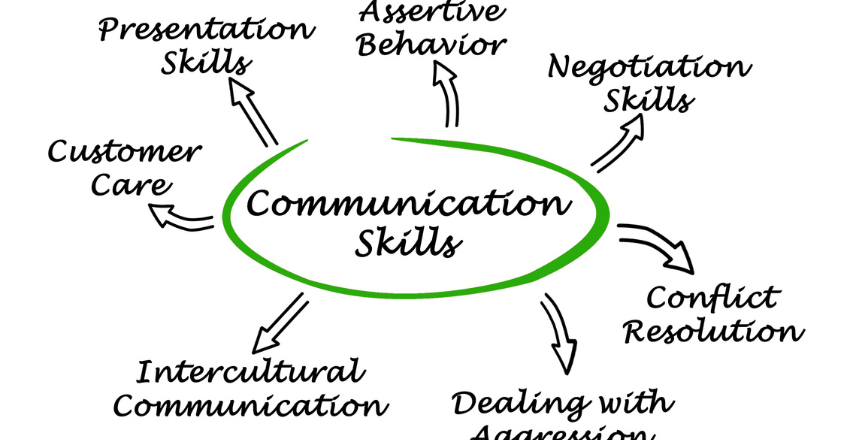
Developing strong communication skills is essential for any team to be successful, but it’s especially important for virtual teams. Without the benefit of face-to-face interaction, it’s critical to be clear, concise, and intentional with communication.
Here are some practical tips to improve communication skills within virtual teams:
Active listening is a key component of effective communication. It involves fully concentrating on what the speaker is saying, asking clarifying questions, and providing feedback to ensure you’ve understood their message.
In virtual teams, it’s essential to practice active listening to overcome the lack of visual cues and body language present in face-to-face interactions. Encourage team members to repeat what they’ve heard to ensure that everyone is on the same page.
Clear and concise communication is essential for virtual teams. Avoid using jargon or complex language that may be difficult for team members to understand. Make sure your message is simple and to the point.
Virtual teams often have to communicate through written messages, so it’s crucial to be clear and concise in emails, chat messages, and other forms of written communication.
There are a variety of tools available to virtual teams, such as video conferencing, instant messaging apps, and collaborative online platforms. It’s important to choose the right tool for the communication need and to utilize these tools effectively.
Encourage team members to learn how to use these tools and make sure everyone has access to them. This will ensure that all members can communicate effectively.
Remote teams rely heavily on technology-enabled communication tools for successful collaboration. These tools provide remote workers with a seamless virtual workspace, ensuring that they remain connected and up to date with ongoing projects and assignments.
Below are some popular and effective communication tools for remote teams:
| Tool | Description |
|---|---|
| Video conferencing software | Video conferencing software enables remote teams to hold face-to-face meetings, reducing the feeling of isolation and promoting open communication. |
| Project management software | Project management software helps remote teams to manage tasks, deadlines, and milestones collaboratively. It’s a great platform for centralizing all team correspondence and progress updates. |
| Instant messaging apps | Instant messaging apps, such as Slack or Microsoft Teams, offer a quick and convenient way to communicate with team members throughout the workday. These apps are ideal for quick questions or updates that do not require a full-fledged conversation, such as clarifications on deadlines or sending links or files. |
| Collaborative online platforms | Collaborative online platforms, like Google Drive or Dropbox, enable remote teams to store, share, and collaborate on files. These platforms offer a centralized space for all project-related documents to be housed, enabling employees to work in real-time on the same document and track updates and comments. |
Choosing the right communication tools for your remote team will depend on various factors, such as the size of your team, the nature of your work, and your overall budget. Some tools may fit your needs better than others.
It’s important to evaluate your communication needs before selecting tools to ensure you choose the best ones for your team.
Effective communication in a distributed team setting requires understanding and overcoming cross-cultural and language barriers. Virtual teams often comprise members from diverse backgrounds, cultures, and languages, making it essential to foster inclusive communication that bridges cultural differences.
Below are strategies for overcoming communication barriers and enhancing cross-cultural and language communication:
Recognizing and appreciating cultural differences is crucial for creating a positive work environment. Team members should embrace diversity and foster a culture that promotes inclusivity and sensitivity towards different cultures.
Encourage team members to learn about each other’s cultures and traditions, providing an opportunity for cross-cultural exchange. By fostering an environment that celebrates diversity, team members will feel valued, respected, and motivated to contribute effectively.
Language differences can pose a significant communication barrier in virtual teams. Some team members may speak English as a second language, making it challenging to understand and express themselves effectively.
Encourage team members to speak slowly and clearly, avoiding jargon and idioms that may be unfamiliar to non-native speakers. Use simple language, provide definitions for technical terms, and follow-up discussions with written summaries.
Consider offering language training and translation services to team members who face language barriers.
Communication tools can help overcome cross-cultural and language barriers in distributed teams. Using video conferencing tools that support real-time translation can enable non-native speakers to communicate effectively with the rest of the team.
Instant messaging apps that support translation can help team members communicate quickly and efficiently.
Collaborative platforms that allow team members to work on documents and projects together can ensure that everyone is on the same page. Ensure that all team members are familiar with the communication tools and platforms used in the team and can access them easily.
By fostering inclusive communication, overcoming language barriers, and leveraging communication tools effectively, distributed teams can enhance cross-cultural and language communication, ultimately leading to effective collaboration and success.
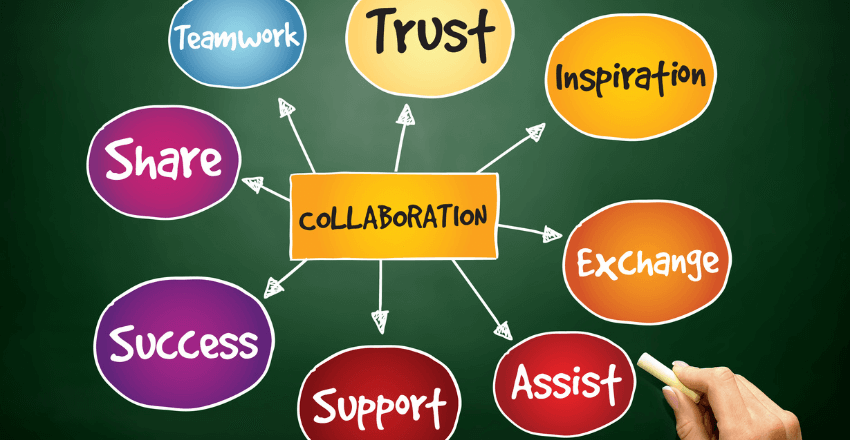
Remote collaboration requires a well-planned communication strategy to ensure the team works together seamlessly. Consider implementing the following strategies to improve communication in your distributed team:
Develop communication protocols that are specific to your team’s needs and goals. Define communication channels for various types of messages, establish response time expectations, and provide guidelines for tone and language. Communicate these protocols to the team and ensure they are followed consistently.
Set clear expectations for communication frequency and methods, project deadlines, and individual responsibilities. Make sure everyone is on the same page and understands their role in the team.
Schedule regular check-ins to ensure everyone is up-to-date and on track with projects. This can be done through video conferencing, phone calls, or instant messaging. These check-ins also provide an opportunity to address any issues or concerns that arise.
Encourage everyone to communicate openly and transparently. Create a team culture that promotes respectful and constructive feedback, and provide opportunities for team members to share their thoughts and ideas. This helps build trust and improves collaboration.
Make use of the many communication tools available to remote teams, such as video conferencing, project management software, instant messaging apps, and collaborative online platforms. Choose tools that align with your team’s needs and ensure everyone knows how to use them effectively.
By implementing these strategies, you can create a culture of effective communication in your remote team and boost collaboration. Remember, successful remote collaboration relies on clear and consistent communication, so make it a priority for your team.
Effective communication is essential for any team to perform successfully. When it comes to managing remote teams, communication becomes even more critical.
Without regular face-to-face interaction, remote team members can quickly become isolated and disconnected from the team’s goals and objectives. It is therefore crucial for managers to take the lead in facilitating effective communication within remote teams.
Here are some tips for managers to strengthen communication in remote teams:
Managers should establish clear communication protocols for remote teams, defining expectations for communication frequency, modes of communication, and response times to ensure that all team members stay informed and engaged.
It is essential to set realistic deadlines for tasks and deliverables and define the communication channels to be used for each task.
Trust is essential to building effective remote teams. Managers should take steps to build trust between team members, such as promoting a culture of transparency and accountability, encouraging open communication, and providing regular feedback and support.
Remote teams require a high level of feedback to succeed. Managers should encourage team members to provide regular feedback on their work, the communication process, and overall team dynamics.
They should also provide constructive feedback to their team members, focusing on behavior and results, not personality.
Remote team members often work in isolation, which can lead to feelings of isolation, stress, and burnout.
Managers can promote a positive virtual work environment by fostering a sense of belonging and encouraging team members to engage in non-work-related activities such as virtual team-building exercises and social events.
By following these tips, managers can help their remote team members overcome communication barriers, build trust, and work collaboratively towards shared goals and objectives.

Virtual meetings have become a staple of remote work, but they also come with unique communication challenges.
Here are some strategies to overcome these barriers:
By implementing these strategies, virtual meetings can be more productive and effective, resulting in improved communication among remote team members.
Clear communication is essential for remote teams to collaborate effectively. However, it can be challenging to ensure that every team member is on the same page when working from different locations.
Here are some tips to help you ensure clarity in remote communication:
When communicating remotely, it’s important to use language that is easy to understand. Avoid using technical terms or jargon that might not be familiar to everyone in the team. Instead, use simple and concise language to convey your message. Be specific and provide clear instructions to avoid any confusion.
Encourage team members to ask questions and seek clarifications if they are unclear about something. By doing this, you can avoid misunderstandings and ensure that everyone is on the same page. Encourage an open-door policy where team members can reach out to each other with any questions or concerns.
Regular feedback is essential in ensuring clarity in remote communication. Encourage team members to provide feedback on their communication experiences, such as clarity of instructions or tone of voice. This feedback will help you identify areas for improvement and ensure that everyone is on the same page.
Communication tools play a significant role in remote work. Ensure that everyone is using the same communication tools and using them effectively. Consider scheduling regular training sessions to ensure that team members are up-to-date with the latest features and best practices.
By following these tips, you can ensure that your team’s remote communication is clear and effective. This will lead to better collaboration, increased productivity, and a happier team.
Remote team building activities can play a crucial role in strengthening communication among distributed teams. By fostering a sense of camaraderie and trust among team members, these activities can ultimately lead to improved collaboration and more effective communication.
Here are some ideas for remote team building activities:
| Activity | Description |
|---|---|
| Virtual Scavenger Hunt | Divide the team into smaller groups and give them a list of items to find within a set time limit. The items can be physical objects around their respective locations or digital assets online. |
| Online Game Tournament | Select an online game that can be played by multiple players, and set up a tournament. This can be a fun way for team members to bond over a shared interest. |
| Virtual Trivia Night | Host a trivia night with questions related to the company, industry, or random topics. This can be an engaging way for team members to learn more about one another and the company. |
| Online Escape Room | Collaborate with team members to solve clues and puzzles to escape a virtual room. This activity can encourage communication and problem-solving skills between team members. |
It’s important to keep in mind that the activities should be inclusive and accessible to all team members. Consider time zones, language barriers, and other factors that may impact participation.
Additionally, team building activities should not feel forced or mandatory – encourage participation, but let team members opt-out if they are not comfortable.
Remote team building activities can be an effective way to bridge communication gaps in distributed teams. By encouraging collaboration, building trust, and fostering a sense of community, these activities can ultimately lead to more effective communication and improved team dynamics.
Creating effective communication in distributed teams is an ongoing process that requires continuous improvement. Feedback and evaluation are critical components of this process to identify areas of weakness and implement necessary changes.
Here are some tips to implement continuous improvement in remote communication:
Continuous improvement is an ongoing process that requires consistent effort and a willingness to learn and adapt. These suggestions can help foster a culture of communication improvement and ensure that your team continues to communicate effectively in a remote work environment.

Problem: Time zone differences can cause scheduling headaches and communication delays. When team members are spread across the globe, it’s challenging to find common times for meetings or quick collaboration.
Consequences: This may lead to feelings of isolation for those in distant time zones, delayed decision-making, and lowered productivity.
Solution: Use digital tools like World Time Buddy or Every Time Zone to visualize overlapping hours. Schedule meetings during these shared windows. When live interaction is not feasible, adopt asynchronous communication tools like Slack or Microsoft Teams. Record meetings for those who can’t attend.
“We learned to respect the different time zones and shifted to asynchronous communication. We use Slack for daily updates and Google Meet recordings for those who miss out.” – Remote Developer
Problem: Distributed teams often comprise diverse cultures and languages. Misinterpretations can occur due to different communication styles or language proficiency levels.
Consequences: These differences can lead to miscommunication, tension, and potential conflicts within the team.
Solution: Encourage an environment of patience and understanding. Use simple and clear language, and repeat or rephrase when necessary. Provide language training if required. Celebrate cultural diversity and make an effort to understand each other’s traditions and customs.
“Diversity is our strength. We make sure everyone is understood and feels included. We even run a ‘Culture Day’ where we learn about each other’s customs.” – Remote Team Leader
Problem: Distributed teams heavily rely on technology for communication. Issues like poor internet connectivity or software failures can disrupt communication flow.
Consequences: This can cause missed messages, interruptions during meetings, and general frustration, leading to inefficiency and decreased morale.
Solution: Ensure everyone has a reliable internet connection and backup options. Use quality, trusted communication and collaboration tools. Regularly update and troubleshoot these tools to avoid issues.
“Tech glitches are inevitable, but we make sure everyone’s setup is robust. And we always have a Plan B in case of disruptions.” – Senior Remote Developer
Problem: Non-verbal cues like body language or tone, often lost in written or virtual communication, can lead to misunderstandings.
Consequences: This can result in misinterpretations, misconstrued intentions, and strained relationships.
Solution: When possible, use video calls to convey non-verbal cues. Be explicit in written communication and use emojis or GIFs to convey tone. Encourage feedback to ensure clarity.
“I encourage my team to turn on their cameras during meetings. Emojis and GIFs have become our friends in chat. Clarity is crucial in a remote setup.” – Remote Project Manager
5. Over communication
Problem: In a bid to stay connected, remote teams often resort to over-communication. This can cause interruptions and an overflow of information, hampering productivity.
Consequences: Over-communication can lead to ‘communication fatigue’, decreased focus, and lowered productivity.
Solution: Encourage focused, purposeful communication. Use status updates on communication tools to show availability. Respect ‘Deep Work’ times and have specific ‘quiet hours’. Use tools like Asana or Trello to keep track of tasks without needing constant updates.
“We value focused work. We have ‘quiet hours’ where everyone can work without interruptions. We communicate effectively, not excessively.” – Remote Team Lead
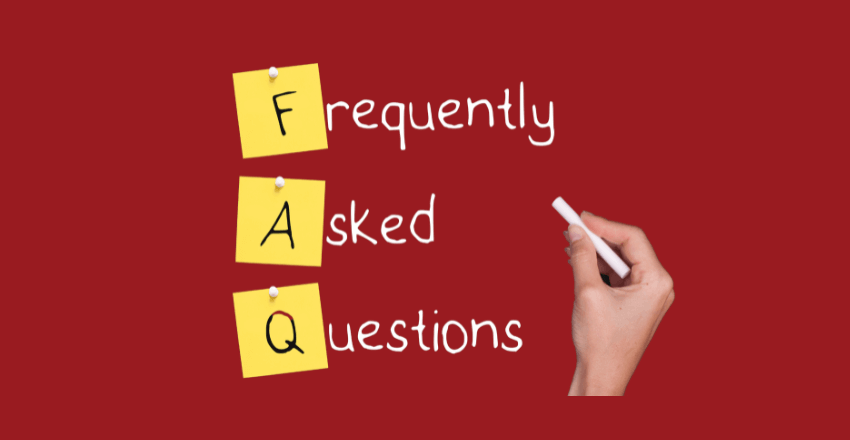
A: Some common communication challenges faced by distributed teams include lack of face-to-face interaction, time zone differences, technological barriers, and language barriers.
A: Some strategies to improve communication in remote teams include utilizing communication tools effectively, fostering a culture of open communication and transparency, setting clear communication protocols, and regularly checking in with team members.
A: There are a variety of communication tools and platforms available for remote teams, such as video conferencing software, project management tools, instant messaging apps, and collaborative online platforms. It’s important to select the tools that best fit your team’s specific communication needs.
A: To overcome language barriers, it’s important to foster inclusive communication and cultural sensitivity, encourage clear and respectful communication, and provide support and resources for team members who may need assistance with language barriers. Utilizing translation tools can also be helpful.
A: To ensure clarity in remote communication, it’s important to provide clear instructions, avoid using jargon, encourage questions and clarifications, and establish regular feedback loops. Regularly checking in with team members can also help ensure everyone is on the same page.
A: Some virtual team building activities that can improve communication include virtual coffee breaks or happy hours, online team games, virtual team lunches, and remote team building exercises that promote trust and collaboration.
A: Continuous improvement in remote communication can be implemented by regularly seeking feedback from team members, evaluating communication strategies based on lessons learned, and adapting communication practices as necessary. Fostering a culture of continuous improvement can also encourage ongoing growth and development in remote communication.
A: Managers can facilitate effective communication in remote teams by fostering trust, promoting a positive virtual work environment, encouraging feedback, setting clear expectations, and providing resources and support for team members. Regular check-ins and communication with team members can also help facilitate effective remote communication.
About the author: Jacob Tenwick
Avid business developer and development manager
Input your search keywords and press Enter.