Menu
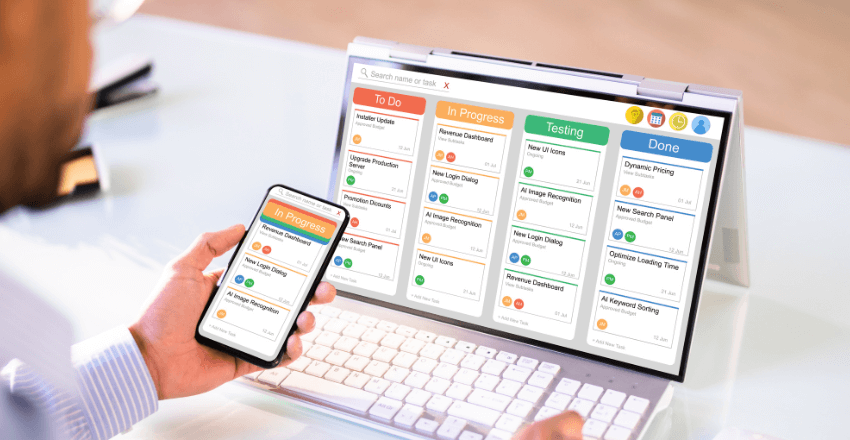 As businesses adapt to new technologies and strategies, managing projects with outdated methods can hinder growth and productivity. That’s where software project management tools come in.
As businesses adapt to new technologies and strategies, managing projects with outdated methods can hinder growth and productivity. That’s where software project management tools come in.
These innovative tools optimize workflows, enhance collaboration, boost productivity, and help teams meet deadlines smoothly..
Let’s dive in and explore this essential topic in the modern business landscape.
Table of Contents
ToggleSoftware project management is a process of planning, organizing, executing, and monitoring software development projects. The purpose of software project management is to ensure that software projects are completed on time, within budget, and meeting quality standards.
There are various project management techniques that software project managers use to ensure successful project completion. These techniques include Waterfall, Agile, Scrum, and Kanban. The choice of project management technique depends on the project requirements, the size of the team, and the level of flexibility required.
Software project management tools play a crucial role in implementing project management techniques. These tools help in better communication, task tracking, and resource allocation, enabling project managers to optimize workflows and ensure timely project delivery.
“Effective software project management is essential in today’s fast-paced world of technology.”
Software development projects are complex, involving multiple stakeholders, resources, and deadlines. Effective software project management is essential in today’s fast-paced world of technology. Software project management is a systematic approach to managing software development projects. It involves planning, organizing, executing, and monitoring software development projects to ensure they are completed on time, within budget, and meeting quality standards.
There are various project management techniques that software project managers use to ensure successful project completion. Here are some commonly used project management techniques:
| Project Management Technique | Description |
|---|---|
| Waterfall | A linear sequential approach to software development, where each phase of the project is completed before moving on to the next phase. |
| Agile | An iterative approach to software development, where requirements and solutions evolve through collaboration between self-organizing and cross-functional teams. |
| Scrum | A framework for managing and completing complex projects, where the team works together to complete each project incrementally. |
| Kanban | A visual management tool for managing work, where the team visualizes the workflow and limits the amount of work in progress to improve overall efficiency. |
“Software project management tools are essential in managing and executing projects effectively.”
Software project management tools help in implementing project management techniques by enabling better communication, task tracking, and resource allocation. These tools provide project managers with real-time visibility into project progress and enable them to identify bottlenecks and address them promptly. Software project management tools also help to ensure better collaboration between team members by providing a platform for sharing data, files, and feedback.
Software project management tools come in various categories, each with a specific purpose for project management. Understanding these categories can help you make the right choice for your project management needs. The following are some of the most common types of software project management tools:
| Type | Description |
|---|---|
| Task Management Tools | Tools that help manage tasks, assignments, deadlines, and progress tracking for individual or group work. |
| Collaboration Tools | Tools that facilitate communication, file sharing, and real-time collaboration among team members. |
| Resource Management Tools | Tools that help allocate and manage resources, such as people, equipment, and budget, for projects. |
| Agile Project Management Tools | Tools that support agile project management methodologies, including Scrum and Kanban, and enable iterative development and continuous improvement. |
When choosing software project management tools, it is important to consider the specific features and functionalities that align with your project management needs. Comparing and contrasting the benefits and limitations of different tools can help you make an informed decision and maximize the benefits of using project management software.
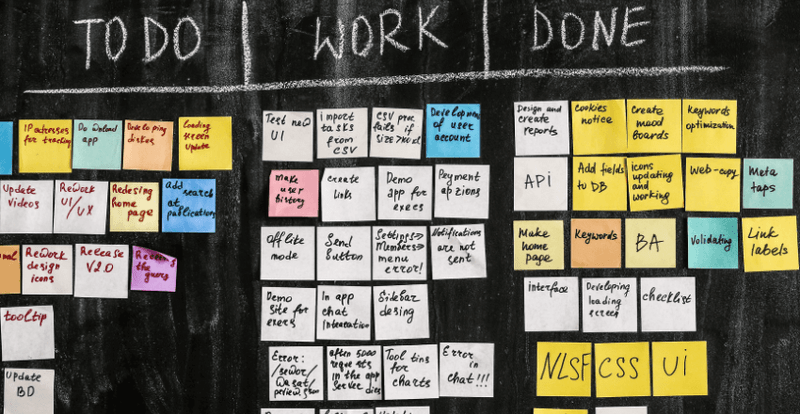
Implementing software project management tools can lead to several benefits for organizations. Here are some of the most significant advantages:
| Benefit | Description |
|---|---|
| Improved Project Visibility | Project management software provides real-time updates on project progress, enabling stakeholders to monitor project status and make informed decisions. |
| Streamlined Workflows | Task management features allow project managers to assign tasks, set deadlines, and prioritize work, creating an organized workflow for the team. |
| Enhanced Team Collaboration | Collaboration tools and communication features improve team collaboration, facilitating easy information sharing and fostering a culture of teamwork. |
| Increased Productivity | Project management software automates manual tasks, freeing up time for more productive work. It also helps teams focus on important tasks and meet deadlines on time. |
“With software project management tools, we’ve been able to optimize our workflows, track progress in real-time, and improve overall productivity. It’s also helped us collaborate better as a team and meet deadlines more efficiently.”
Implementing software project management tools can significantly increase project success rates and client satisfaction. By streamlining project management processes, these tools can help organizations complete projects on time, within budget, and with better quality results.
Some other benefits of using software project management tools include:
These benefits make software project management tools a worthwhile investment for organizations looking to optimize their project management processes and improve overall project outcomes.

When it comes to software project management tools, there is no shortage of options available on the market. Here are some of the most popular tools used by businesses of all sizes:
| Software Project Management Tool | Key Features | Unique Selling Points |
|---|---|---|
| Jira | Agile project management, issue tracking, roadmapping, reporting and analytics | Extremely customizable, easily integrates with other tools, robust user community |
| Trello | Task management, team collaboration, kanban boards, automated workflows | Intuitive and user-friendly interface, low learning curve, great for small teams and simple projects |
| Asana | Task management, team collaboration, calendar view, reporting and analytics | Highly flexible and customizable, great for remote teams, offers integrations with other tools |
| Basecamp | Task management, team collaboration, file sharing, messaging | Straightforward and easy to use, great for small businesses and startups, offers time tracking and invoicing features |
Of course, this is just a small sampling of the project management tools available. It’s important to research and compare different options before making a decision on which tool to use.
Choosing the right software project management tool can make a significant difference in project success. It is important to consider various factors before making a decision on which tool to use. Here are some key considerations:
Task management is a critical feature of any project management tool. Look for software that allows you to create and assign tasks, set deadlines, and track progress. Make sure the tool offers flexible task management options that can accommodate your team’s workflow.
Effective collaboration is key to project success. Look for software that facilitates communication among team members, allows for document sharing, and enables real-time collaboration. Consider tools that offer chat features, file sharing capabilities, and integration with popular collaboration tools like Slack and Microsoft Teams.
Reporting and analytics functionalities provide insights into project progress and help identify areas for improvement. Choose a tool that offers customizable reporting options and useful analytics features. Look for software that provides real-time data on project status, task completion rates, and resource utilization.
Integrations with other tools and systems can enhance the functionality of your project management software. Look for software that offers seamless integrations with tools like Jira, Trello, and Asana. Consider whether the tool integrates with your existing tech stack, including your CRM, email, and marketing automation tools.
Security is a critical consideration when choosing project management software. Look for tools that offer robust security features like data encryption, user authentication, and regular backups. Make sure the software complies with industry standards, such as GDPR, HIPAA, and ISO 27001.
Scalability is important to consider if you anticipate your team or project to grow in the future. Choose software that is flexible and able to accommodate changes in team size and project complexity. Consider the pricing structure of the tool and whether it aligns with your budgetary needs.
Implementing software project management tools within your organization can enhance your team’s ability to collaborate, streamline workflows, and improve project outcomes. However, successful adoption of these tools requires careful planning and execution. Here are some steps to follow:
Tip: Consider appointing a project manager or a software project management tools administrator to oversee the implementation process and ensure smooth adoption of the new tool.

Agile project management methodologies have gained tremendous popularity in recent years for their ability to deliver projects in dynamic and rapidly changing environments. Agile focuses on iterative development, continuous feedback, and adaptive planning to ensure project success.
Software project management tools are ideally suited to support agile methodologies due to their flexibility, customization, and real-time collaboration features. These tools enable teams to adopt agile principles such as user story mapping, sprint planning, and backlog management seamlessly.
Many project management tools offer specialized features designed for agile methodologies. For example, Kanban boards are commonly used to visualize project workflows, allowing teams to move tasks from one stage to another as they progress. Sprint planning tools help teams to plan and track each development sprint, while burn-down charts provide visibility into the progress of each sprint.
Other features that support agile methodologies include collaboration tools, task management, and reporting and analytics. Teams can communicate in real-time, assign tasks to team members, and track progress using these tools.
The benefits of integrating agile methodologies with software project management tools are numerous. These include:
Ultimately, integrating agile methodologies with software project management tools can help organizations to deliver projects on time, within scope, and with high-quality results.
Measuring success is a critical component of software project management. By tracking the right metrics, you can gain valuable insights into your project’s progress and make informed decisions. Here are some key metrics that software project management tools can help you track:
| Metric | Description |
|---|---|
| Task completion rate | This metric measures the percentage of completed tasks in your project. It can help you identify bottlenecks and improve task management. |
| Resource utilization | This metric measures the utilization rate of your project resources, including team members and equipment. It can help you optimize resource allocation and improve productivity. |
| Project timelines | This metric measures the progress of your project against set timelines. It can help you identify delays and adjust your plans to meet deadlines. |
| Project budget | This metric tracks the actual costs of your project against the budgeted costs. It can help you optimize spending and ensure project profitability. |
Software project management tools offer analytics and reporting functionalities that make it easy to track these metrics. Dashboards provide real-time information on project performance, allowing you to quickly identify issues and take corrective action. Customizable reports enable you to share project progress with stakeholders and make data-driven decisions.
Measuring success is a continuous process, and software project management tools provide the necessary tools to monitor progress and make adjustments along the way. By leveraging these tools, your organization can improve project outcomes, increase efficiency, and boost client satisfaction.
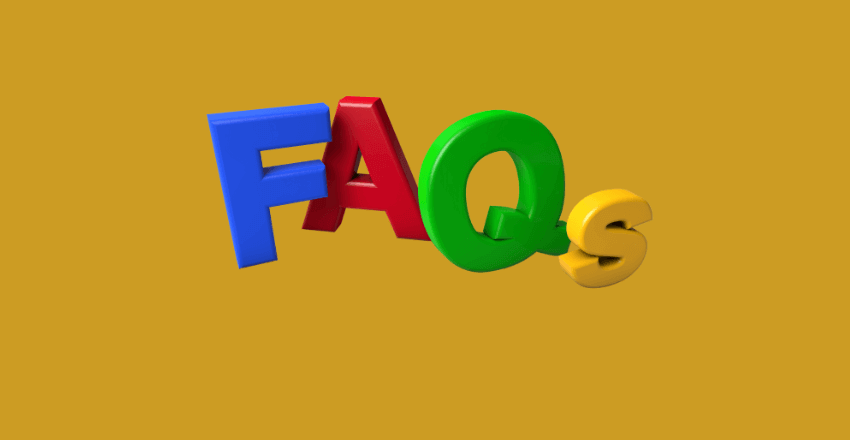
As you consider implementing software project management tools in your organization, you may have some questions about how they work and the benefits they provide. Here are answers to some common questions to help you make informed decisions.
Project management tools offer features that help manage workflows, such as task lists, dependencies, and timelines. These tools prioritize tasks, assign responsibilities, and track progress, providing a clear overview of project status to all stakeholders. They also allow you to set milestones and deadlines, helping you stay on track and meet project goals.
Project management software costs vary depending on the vendor and the features you need. Some tools are free, while others charge a monthly or annual fee. Consider the number of users and the complexity of the projects you will manage when choosing a plan.
Yes, most project management tools offer integrations with other software, such as email clients, chat apps, and document management tools. Integration can help streamline workflows and improve collaboration, allowing team members to work more efficiently and effectively.
Yes, most project management tools can be scaled up or down depending on the size and complexity of your projects. As your team grows and your needs change, it is important to choose a tool that can adapt to your evolving needs.
Project management tools offer features that facilitate communication, such as chat, comments, and notifications. These tools provide a single platform for team members to collaborate and communicate, reducing the need to switch between different apps and reducing the risk of miscommunication.
Project management tools prioritize tasks, assign responsibilities, and track progress, ensuring that team members are working on the right tasks at the right time. These tools also help streamline workflows, reducing manual effort and increasing overall efficiency. By improving communication and collaboration, project management tools can also reduce errors and delays, leading to increased productivity.
The best project management software is the one that meets the specific needs of your organization. Consider the features you need, the scale of your projects, and your budget when choosing a tool. Popular options include Asana, Trello, and Monday.com.
With these answers to common questions, you can make an informed decision about implementing software project management tools in your organization.
About the author: Jacob Tenwick
Avid business developer and development manager
Input your search keywords and press Enter.