Menu
Working with remote developers requires efficient collaboration and effective communication to ensure successful project outcomes. To achieve seamless collaboration, it is essential to leverage the right tools and strategies that promote teamwork and coordination among remote development teams.
Table of Contents
ToggleClear and reliable communication channels are essential for collaborating effectively with remote developers. In today’s digital age, there are numerous tools available to facilitate seamless communication and virtual team collaboration. These tools not only enable real-time communication but also foster efficient coordination among remote developers.
One popular tool for instant messaging and creating different channels for projects is Slack. It allows teams to communicate and share information in an organized and efficient manner. With Slack, remote developers can stay connected, quickly address queries or issues, and collaborate in a virtual workspace.
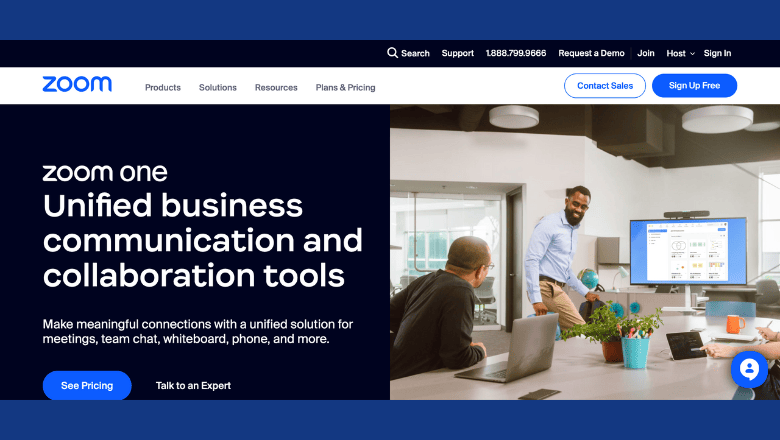
Video conferencing tools like Skype and Zoom are also instrumental in virtual team collaboration. They enable face-to-face communication, making it easier to build relationships and ensure effective communication. Video conferences can be especially valuable when discussing complex projects or providing detailed explanations, as they allow for clearer understanding and visual aids.
Google Docs is another useful tool for collaborating with remote developers. It allows multiple users to simultaneously work on the same document, making it ideal for real-time editing, sharing ideas, and providing feedback. It eliminates the need for back-and-forth email exchanges and ensures that everyone is working on the most up-to-date version of a document.
Task management tools play a crucial role in coordinating work and ensuring seamless collaboration with remote developers. These tools provide a centralized platform where project tasks, deadlines, and progress can be easily tracked and managed. With remote teams, effective coordination is essential to ensure that everyone is aligned and working towards the same goals.

Some popular task management tools for remote developers include Jira, Asana, and Trello. Jira is widely used for its comprehensive features that allow teams to create tasks, assign them to specific team members, track progress, and set deadlines. Asana offers a user-friendly interface where tasks can be organized into projects and assigned to individuals, helping streamline workflows. Trello, on the other hand, provides a visual approach to task management, using boards, lists, and cards to track progress.
By utilizing these task management tools, remote development teams can collaboratively manage and prioritize tasks, ensuring that work is effectively coordinated. These tools enable real-time updates, allowing team members to stay informed about the progress of tasks, changes made, and any issues that arise. They also facilitate communication and feedback, as team members can leave comments, attach files, and have discussions within the task management platform.
Overall, integrating task management tools into remote development workflows can significantly improve coordination and collaboration. These tools provide transparency, accountability, and a structured approach to managing projects, even when team members are not physically present in the same location.
Code management and integration tools are essential for ensuring smooth collaboration and maintaining code integrity in remote development projects. These tools facilitate efficient version control, help teams work on the same codebase simultaneously, and streamline the process of merging code changes.
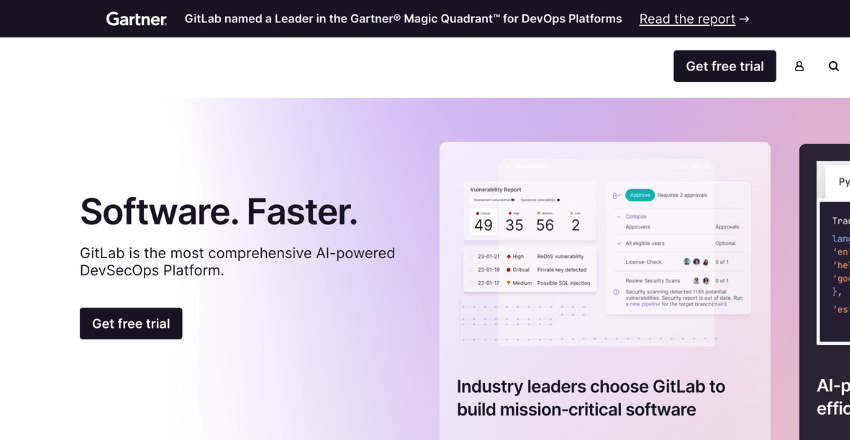
One of the most popular code management tools is GitLab, which allows developers to host repositories, manage branches, and track changes easily. It provides a centralized platform for code collaboration and enables seamless integration with other development tools.
Another widely used tool is Bitbucket, offering similar features as GitLab. It provides a scalable solution for source code management, allowing developers to collaborate on projects, track issues, and review code changes. With its user-friendly interface, Bitbucket simplifies the code management process for remote teams.
Table 1 showcases a comparison between GitLab and Bitbucket, outlining their key features and benefits:
| Feature | GitLab | Bitbucket |
|---|---|---|
| Repository Hosting | Yes | Yes |
| Branching and Merging | Yes | Yes |
| Code Review | Yes | Yes |
| Issue Tracking | Yes | Yes |
| Integration with CI/CD | Yes | Yes |
Both GitLab and Bitbucket offer robust features for remote development teams to collaborate effectively and maintain code quality. Depending on the specific requirements and preferences of your team, choosing the right code management tool can significantly enhance the efficiency of your remote collaboration efforts.
Project wikis provide a centralized platform for organizing project-related information and promoting collaboration among remote developers. With remote development teams, it’s crucial to have a system in place that allows for easy access to important project details, documentation, and resources. Project wikis serve as a knowledge hub, where developers can find and contribute to essential information in a structured and organized manner.
A project wiki typically consists of various sections and pages dedicated to different aspects of the project. This can include specifications, design documents, coding guidelines, API documentation, and much more. By creating a comprehensive repository of information, project wikis help ensure that developers have the resources they need to work efficiently and effectively.
One of the key advantages of using project wikis is the ability to promote collaboration among remote developers. With a shared platform, team members can easily contribute their insights, suggestions, and updates, fostering a sense of teamwork and collective problem-solving. By allowing developers to collaborate and share knowledge, project wikis promote a culture of learning and continuous improvement.
| Benefits of Project Wikis |
|---|
| Centralized platform for project-related information |
| Promotes collaboration and knowledge sharing |
| Easy access to essential project details and documentation |
| Structures information in a logical and organized manner |
Overall, project wikis are an indispensable tool for remote developers. By organizing project information in a centralized and accessible manner, they enhance communication, collaboration, and productivity. Whether it’s coders referring to coding guidelines or project managers accessing project specifications, project wikis streamline the flow of information and contribute to the success of remote development projects.
Time tracking tools are essential for monitoring developer productivity and managing remote development projects effectively. In a remote work environment, it can be challenging to keep track of individual tasks, work hours, and project progress. However, with the right time tracking tools, you can gain valuable insights into how time is being spent, identify bottlenecks, and ensure optimal resource allocation.
One popular time tracking tool for remote developers is Toggl. It allows developers to track their time spent on specific tasks or projects easily. With Toggl, developers can start and stop timers with a single click, allocate time to different projects, and generate detailed reports. This tool provides a clear overview of how time is being allocated and helps streamline workflow management.
Another valuable time tracking tool is New Relic. While primarily used for application performance monitoring, it also offers features for tracking developer time. It provides real-time insights into application performance, server response times, and user experience. By combining these performance metrics with time tracking data, remote development teams can identify areas for improvement and make data-driven decisions.
| Time Tracking Tool | Key Features |
|---|---|
| Toggl | Easy time tracking, project allocation, detailed reports |
| New Relic | Application performance monitoring, real-time insights |
| Jenkins | Continuous integration, automated builds and tests |
Jenkins is another useful tool in the realm of time tracking for remote development projects. It is primarily known for its continuous integration capabilities but can also be leveraged for tracking developer time. Jenkins enables automated builds and tests, making it easier to monitor progress, identify bottlenecks, and ensure timely delivery of features.
Effective time tracking is crucial for remote development projects. Tools like Toggl, New Relic, and Jenkins provide valuable insights into developer productivity, project progress, and application performance. By utilizing these time tracking tools, remote development teams can optimize their workflow, enhance collaboration, and achieve project success.
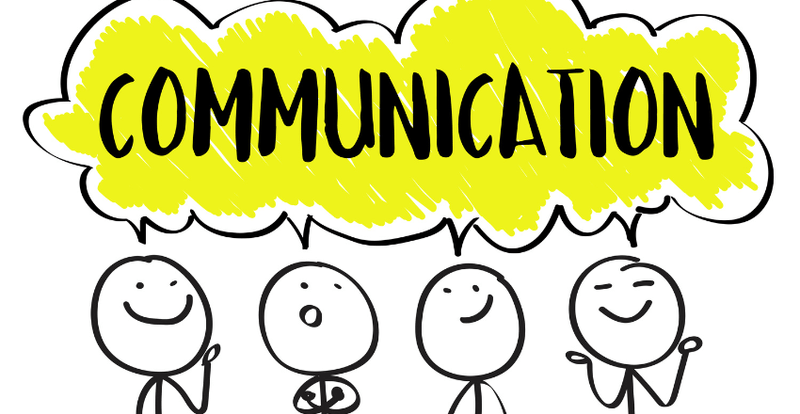
Successful collaboration with remote developers requires embracing various modes of communication to accommodate different communication preferences. Unlike traditional in-person teams, remote development teams rely heavily on virtual communication tools to bridge the distance and facilitate effective collaboration. By leveraging a combination of written, verbal, and visual communication channels, teams can enhance clarity, collaboration, and overall project success.
One of the key modes of communication for remote developers is instant messaging. Tools like Slack provide a centralized platform for real-time communication, allowing team members to exchange messages, share files, and create different channels for various projects or topics. This ensures that conversations are organized, accessible, and searchable, enabling seamless collaboration across remote teams.
Video conferencing is another valuable mode of communication that helps foster a sense of connection and face-to-face interaction. Platforms like Skype and Zoom enable remote developers to hold virtual meetings, conduct code reviews, and engage in collaborative discussions. This visual component enhances communication by allowing team members to pick up on non-verbal cues, improving understanding and building stronger relationships.
When working remotely, clear written communication becomes even more vital. By using tools such as Google Docs, teams can collaborate simultaneously on the same document, making real-time edits and providing feedback. This not only streamlines the review process, but also ensures that everyone is on the same page and can easily track changes.
By embracing these different modes of communication, remote development teams can overcome the challenges posed by physical distance and enhance collaboration, productivity, and project outcomes. Furthermore, it is important to prioritize active participation, establish regular check-ins, and foster a culture of open communication to ensure that all team members feel connected and valued. With the right tools and a proactive approach to communication, remote developers can work together seamlessly regardless of their geographical locations.
| Communication Mode | Advantages |
|---|---|
| Instant Messaging (e.g., Slack) |
|
| Video Conferencing (e.g., Skype, Zoom) |
|
| Written Communication (e.g., Google Docs) |
|
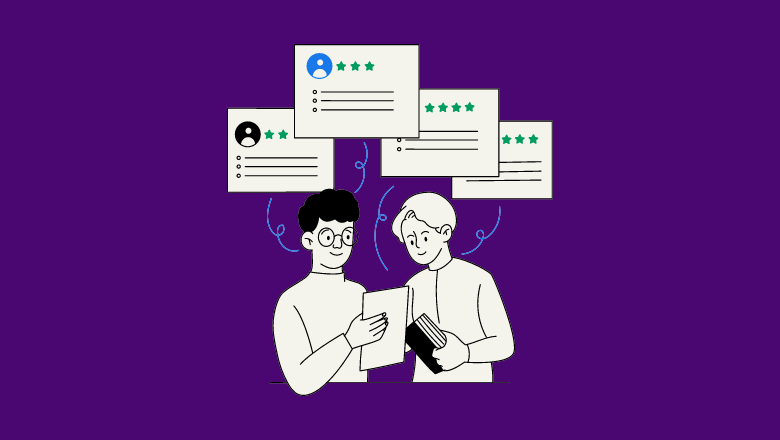
Creating a culture of feedback is crucial for fostering continuous improvement and collaboration within remote development teams. By establishing an environment where feedback is encouraged and valued, remote developers can enhance their skills, address challenges effectively, and contribute to the overall success of the project. Regular feedback exchanges not only promote open communication but also encourage team members to learn from each other, iterate on their work, and align their efforts with project objectives.
One effective way to promote a feedback culture is by conducting structured feedback sessions. These sessions can be held on a regular basis, such as weekly or biweekly, and can involve all team members. During these sessions, team members have the opportunity to provide constructive feedback to their colleagues, highlighting areas of improvement and acknowledging accomplishments. This practice not only fosters a sense of camaraderie but also creates a safe space for open and honest communication.
Additionally, providing specific guidelines for giving and receiving feedback can help remote developers navigate these exchanges more effectively. Clear instructions on how to deliver feedback constructively and respectfully can ensure that the feedback is well-received and actionable. Encouraging remote developers to focus on both positive and negative aspects of each other’s work can further promote a balanced and growth-oriented feedback culture.
| Guideline | Description |
|---|---|
| Be specific | Provide specific examples and details to support your feedback. |
| Be constructive | Offer suggestions for improvement and focus on solutions rather than dwelling on problems. |
| Be respectful | Use a respectful and empathetic tone to ensure that the feedback is well-received. |
| Focus on growth | Highlight areas for growth and improvement, while also acknowledging achievements and strengths. |
Lastly, feedback should not be limited to formal sessions alone. Encouraging continuous feedback in day-to-day interactions helps foster a culture of collaboration and improvement. Remote developers can incorporate feedback into their regular work processes, such as code reviews, sprint retrospectives, and one-on-one check-ins. This ensures that feedback becomes an integral part of the team’s workflow and promotes a mindset of constant learning and development.
Promoting a culture of feedback is essential for continuous improvement and collaboration within remote development teams. By conducting structured feedback sessions, providing clear guidelines, and encouraging continuous feedback in day-to-day interactions, remote developers can enhance their skills, drive project success, and foster a cohesive and motivated team environment.
Clear guidelines and expectations are essential for establishing a common understanding and ensuring successful collaboration with remote developers. When working with a distributed team, it is crucial to communicate your project requirements, objectives, and deadlines clearly.
One effective way to provide clear guidelines is through the use of project documentation. Creating a detailed project brief or specification document helps set expectations and outlines the scope of work. This document should include information about project goals, desired outcomes, and any specific deliverables that need to be completed.
Additionally, it is important to establish a communication plan that outlines the expected response times, preferred communication channels, and availability of team members. This helps remote developers understand how and when to reach out for clarifications or updates.
“Each developer should review and understand the project documentation before starting any assigned tasks. All code should follow the established coding standards and best practices outlined in the project guidelines. Regular code reviews will be conducted to ensure compliance and quality.”
| Guidelines | Expectations |
|---|---|
| Define clear project objectives | Provide a detailed project brief or specification document |
| Establish effective communication channels | Create a communication plan and set response time expectations |
| Set coding standards and best practices | Review code for compliance and conduct regular code reviews |
By providing clear guidelines and expectations, you can set the foundation for a successful collaboration with your remote development team. This ensures that everyone is aligned and working towards the same goals, leading to more efficient and productive outcomes.
Active participation in team activities helps build camaraderie and promotes collaboration among remote developers. Despite physical distance, engaging in various team-building exercises and shared experiences fosters a sense of belonging and strengthens working relationships. Here are some effective strategies for remote teams to connect and collaborate:
Remote developers can also benefit from engaging in discussions and collaborative decision-making. By involving team members in important discussions and seeking their input, organizations create a sense of ownership and inclusion. Additionally, regular meetings and check-ins help keep everyone updated, provide a platform for sharing progress, and address any challenges that remote developers may face.
| Virtual Collaboration Tools | Benefits |
|---|---|
| Slack | Instant messaging and project-focused channels |
| Skype and Zoom | Video conferencing for face-to-face communication |
| Google Docs | Real-time document editing and collaboration |
| Mio | Connecting with developers using different platforms |
In remote teams, active participation and collaboration are essential for overcoming the challenges posed by geographical separation. By intentionally creating opportunities for team-building and shared experiences, organizations can foster a strong sense of unity and collaboration among remote developers.
To ensure seamless collaboration, it is crucial for organizations to invest in suitable collaboration tools that support virtual team activities. These tools enable remote developers to stay connected, share knowledge, and collaborate effectively, regardless of their physical location. By leveraging the right tools and actively participating in team activities, remote developers can work together harmoniously, resulting in successful project outcomes and a positive work environment.
Micromanagement hinders effective collaboration, and trusting the expertise of remote developers leads to better outcomes. When working with remote developers, it is crucial to empower them and provide them with the autonomy they need to deliver their best work. Embracing a culture of trust and allowing developers to take ownership of their tasks can lead to increased productivity and creativity.
As the famous quote by Sir Richard Branson states, “Train people well enough so they can leave, treat them well enough so they don’t want to.” This philosophy applies to remote teams as well. By trusting the experts on your remote development team, you are fostering an environment that encourages growth, innovation, and collaboration.
It is important to set clear goals and expectations from the outset and then step back and trust your remote developers to achieve them. Instead of focusing on micromanaging every aspect of their work, provide them with the necessary resources, tools, and support to excel. Remote developers are professionals in their field, capable of delivering high-quality work when given the freedom to do so.
| Benefits of Avoiding Micromanagement |
|---|
| • Increased productivity and efficiency |
| • Boosted morale and job satisfaction |
| • Enhanced creativity and problem-solving abilities |
| • Improved collaboration and trust within the team |
Remote developer management requires the avoidance of micromanagement and the cultivation of trust in the expertise of your team members. By creating a culture that values autonomy, clear communication, and mutual respect, you can ensure that your remote development projects thrive and achieve their desired outcomes.
Choosing the right collaboration tools is essential for enabling seamless collaboration and improving productivity in remote development projects. When working with remote developers, effective communication and coordination are crucial. Tools like Slack provide instant messaging and the ability to create different channels for projects, facilitating real-time communication. Video conferencing platforms like Skype and Zoom allow for face-to-face interactions, enhancing collaboration and fostering a sense of camaraderie.
For real-time document editing and collaboration, Google Docs is a reliable tool that enables remote teams to work on documents simultaneously. Additionally, Mio is a powerful tool for connecting with developers who use different platforms, ensuring smooth communication across various messaging platforms.
Task management tools like Jira, Asana, and Trello play a vital role in coordinating work with remote developers. These tools help track tasks, assign responsibilities, and monitor progress, ensuring that everyone is on the same page. Code management tools such as GitLab and Bitbucket are essential for maintaining code integrity, version control, and seamless code integration.
Project wikis, like Atlassian’s Confluence, provide centralized and organized platforms for storing project-related information. This enables remote developers to access important documentation, share knowledge, and collaborate effectively. Time tracking tools like Toggl help remote development teams monitor their productivity, manage their time efficiently, and ensure efficient project management.
While choosing collaboration tools, it is important to consider application performance monitoring tools like New Relic and Jenkins for continuous integration and ensuring optimal performance. Remote pair programming tools like Screenhero and Atom Teletype promote collaborative coding, allowing developers to work together in real-time, regardless of their physical locations.
To establish healthy collaborations with remote developers, clear communication, goal setting, flexibility, consistent feedback, regular meetings, inclusion, and the use of suitable collaboration tools are crucial. By embracing different modes of communication, promoting a culture of feedback, providing clear guidelines, actively participating in team activities, avoiding micromanagement, and investing in the right collaborative tools, remote development teams can achieve seamless collaboration and drive successful project outcomes.
Nextiva is a recommended tool for virtual communication and connecting with your business phone, offering a comprehensive suite of communication solutions to streamline remote collaboration.
https://youteam.io/blog/8-tools-you-need-to-work-with-remote-developers/
https://blog.proofhub.com/how-to-create-strong-collaborations-with-remote-developers-4ea6ef7fe48c
Input your search keywords and press Enter.