Menu
May 27, 2024

Remote work isn’t a trend—it’s a revolution. As more companies embrace the flexibility and global reach of remote teams, a new challenge arises: how do we maintain effective collaboration when we’re miles apart? This isn’t just a logistical question but one that touches on the very essence of team dynamics and productivity.
Remote work, with its myriad advantages, presents unique obstacles that require innovative solutions. The lack of physical presence can lead to communication breakdowns, misunderstandings, and a sense of isolation among team members. But, what if we could turn these challenges into opportunities? How can we create a thriving remote work environment where collaboration flourishes?
Table of Contents
ToggleImagine you’re in a virtual meeting, and the usual office chatter is missing. There’s no water cooler to gather around, no impromptu brainstorming sessions. This is the reality for many remote workers. But here’s the silver lining: digital communication tools have advanced leaps and bounds, offering us new ways to connect.
Video Conferencing
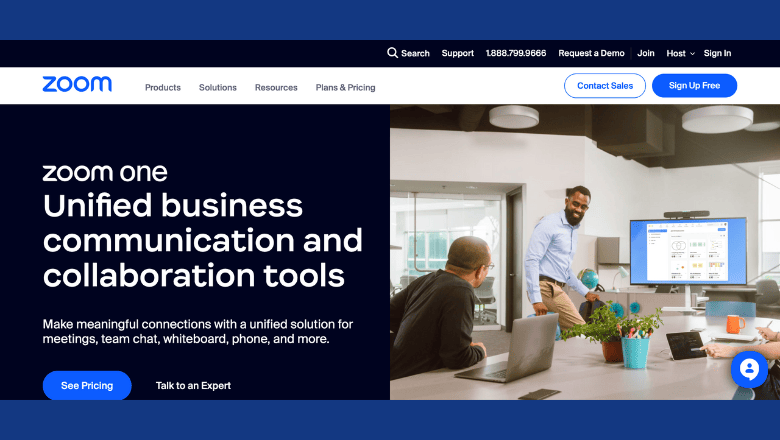
Tools like Zoom, Microsoft Teams, and Google Meet have become staples. They allow for face-to-face interaction, making it easier to gauge emotions and build rapport. The trick? Ensure meetings are purposeful. Create clear agendas and stick to them to avoid “Zoom fatigue.”
Instant Messaging
Platforms like Slack or Microsoft Teams chat facilitate quick exchanges, much like a casual office chat. These tools support both one-on-one and group conversations, making it easy to keep everyone in the loop. Tip: Establish clear guidelines on their use to prevent information overload.
Collaborative Documents
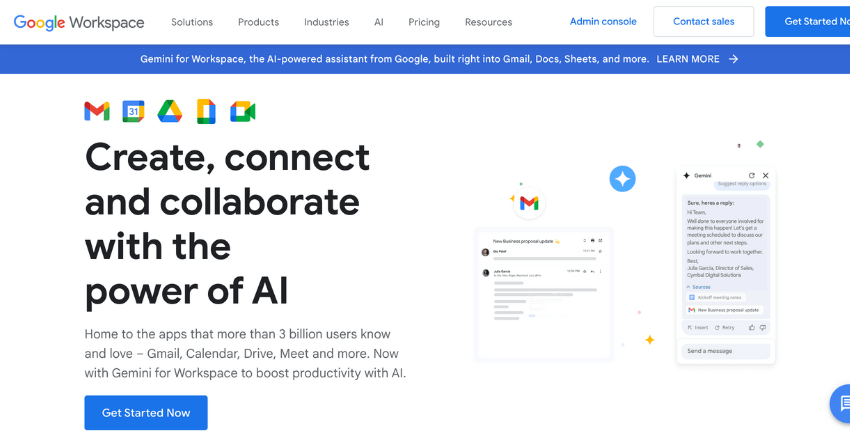
Google Workspace and Microsoft 365 enable real-time collaboration on documents, spreadsheets, and presentations. Multiple team members can contribute simultaneously, ensuring everyone’s input is captured. Remember: Assign roles and responsibilities within shared documents to maintain structure.
Remote work demands a high level of trust. Without the physical presence, managers can’t hover over shoulders to ensure tasks are being completed. This isn’t a drawback; it’s an opportunity to build a culture based on trust and accountability.
Clear Expectations
Start by setting clear, measurable goals. When everyone knows what’s expected of them and by when, there’s less room for confusion. Use project management tools like Asana, Trello, or Jira to track progress and deadlines.
Regular Check-Ins
Schedule regular one-on-one meetings to discuss progress, address any issues, and provide feedback. This helps maintain a connection and shows employees that their work is valued.
Empowerment
Empower your team by giving them the autonomy to manage their tasks. This not only boosts morale but also encourages a sense of ownership and responsibility. Provide the necessary resources and support, but trust them to get the job done.
Maintaining team spirit in a remote setup can be challenging. The lack of physical interaction can make employees feel disconnected. However, with a bit of creativity, you can cultivate a strong sense of camaraderie.
Virtual Team Building Activities
Organize virtual happy hours, game nights, or coffee breaks. These activities can mimic the casual interactions that naturally occur in an office setting.
Recognition and Rewards
Celebrate achievements, big or small. Recognize individual contributions during team meetings or through company-wide announcements. Consider virtual rewards or shout-outs to keep the morale high.
Inclusive Culture
Ensure that everyone feels included and heard. Encourage participation from all team members during meetings and discussions. Create an environment where diversity is celebrated, and different perspectives are valued.
Technology is the backbone of remote work. Leveraging the right tools can make or break your remote collaboration efforts.

Tools like Asana, Trello, and Basecamp help teams stay organized and on track. They offer features like task assignments, deadlines, and progress tracking, which are crucial for managing remote teams.
File Sharing and Storage
Cloud storage solutions like Google Drive, Dropbox, and OneDrive allow teams to store, share, and access files from anywhere. Ensure proper access controls are in place to protect sensitive information.
Time Management Tools
Apps like Toggl, Clockify, and RescueTime can help teams manage their time effectively. These tools track time spent on tasks, helping employees stay focused and productive.
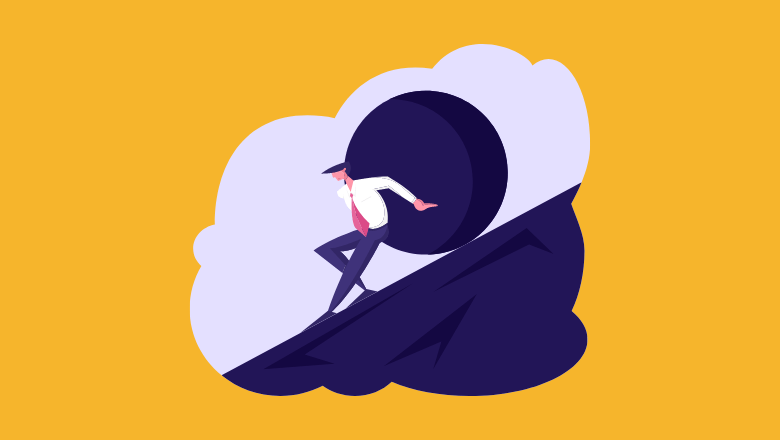
Despite the many benefits, remote work comes with its fair share of challenges. Addressing these head-on with proactive strategies can make all the difference.
Time Zone Differences: When team members are spread across different time zones, scheduling meetings can become a puzzle. One effective approach is to establish a core overlap time where most team members are available. Alternatively, record meetings and share detailed minutes for those who cannot attend live sessions.
Cultural Differences: A diverse team brings varied perspectives but also different communication styles and work ethics. Encourage an open dialogue about these differences and provide cultural sensitivity training. Emphasizing inclusivity and respect for all can bridge cultural gaps.
Isolation and Mental Health: Remote work can sometimes lead to feelings of isolation and loneliness. Foster a supportive work environment by promoting work-life balance and encouraging employees to take breaks. Offer mental health resources and create opportunities for social interactions, even if they are virtual.

Adopting best practices can significantly enhance the efficiency and cohesion of your remote team.
Effective Onboarding: A thorough onboarding process sets the tone for new hires. Use this time to familiarize them with company culture, tools, and workflows. Assign a mentor or buddy to help them acclimate faster.
Documentation: Maintain comprehensive documentation of processes, policies, and workflows. This acts as a valuable reference for team members and ensures consistency. Tools like Confluence or Notion can be particularly useful for organizing documentation.
Feedback Loops: Establish regular feedback loops to gather insights from your team on what’s working and what needs improvement. This can be done through surveys, one-on-one meetings, or team retrospectives. Act on the feedback to show that their opinions are valued.
Continuous Learning: Encourage continuous learning and development. Provide access to online courses, webinars, and other educational resources. Promote a culture of knowledge sharing where team members can learn from each other’s expertise.
Consider the example of Automattic, the company behind WordPress.com. Automattic operates with a fully remote workforce spread across the globe. Their success lies in a few key practices:
Remote team collaboration isn’t just about replicating office dynamics online; it’s about creating new, innovative ways of working together. By embracing the challenges and leveraging the right strategies and tools, you can build a remote work environment that is not only effective but also enriching for your team.
Now that you’ve explored the key aspects of remote team collaboration, it’s time to put these insights into action. Implement these strategies within your organization and witness the transformation. Ready to elevate your remote team collaboration? Start today, and lead your team to success in the digital age.
Remote work is here to stay. Embracing it requires a shift in mindset and practices. By redefining communication, building a culture of trust, fostering team spirit, and leveraging technology, you can create a remote work environment where collaboration thrives.
Remember, the key to successful remote collaboration lies in adapting to new ways of working and continuously seeking innovative solutions. Ready to take your remote team collaboration to the next level? Dive deeper into effective strategies and explore how you can transform your remote work setup. Your journey to mastering remote team collaboration starts now
https://en.wikipedia.org/wiki/Remote_work
Input your search keywords and press Enter.