Menu
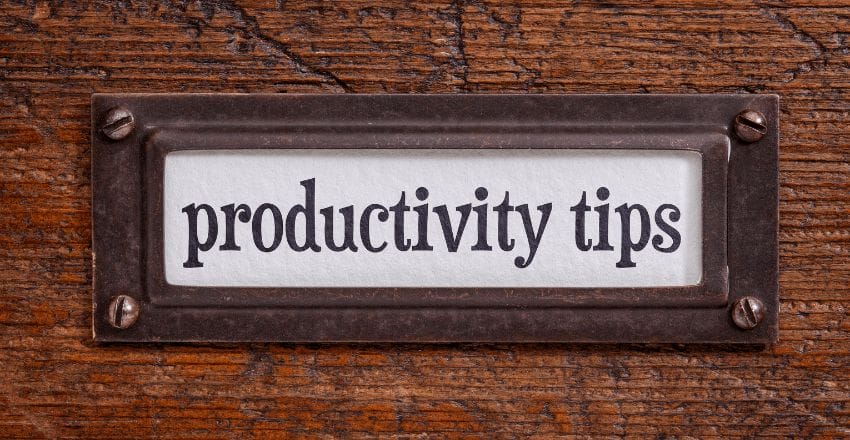 Remote Work Productivity Tips turn challenges into opportunities for growth. Join us as we navigate the roadmap to achieving peak performance remotely.
Remote Work Productivity Tips turn challenges into opportunities for growth. Join us as we navigate the roadmap to achieving peak performance remotely.
As the world continues to adapt to the new normal of remote work, one of the biggest challenges facing workers is how to stay productive while working from home. Without the usual structure and routines of the office environment, it can be easy to become distracted and unmotivated, leading to a decrease in productivity and output.
However, by implementing a few simple strategies and adopting new habits, it is possible to unlock your potential and achieve success in your remote work setting.
By following these tips and best practices, you can improve your productivity while working remotely, achieve your goals, and enjoy the benefits of a flexible and rewarding work-life balance. Read on to discover the secrets of remote work productivity success.
Table of Contents
ToggleRemote work has become increasingly popular in recent years, and for good reason. Here are some of the benefits of working remotely:
| Benefits | Description |
|---|---|
| Flexibility | Remote work allows employees to work at their own pace and on their own schedule, as long as they meet deadlines and deliverables. |
| Increased Autonomy | Working remotely often provides employees with greater freedom in how they work and take ownership of their projects. |
| Improved Work-Life Balance | Remote work eliminates long commutes, helping employees to balance their personal and professional commitments better. |
| Cost Savings | Working remotely can help employees save money on transportation, food, and other work-related expenses. |
| Access to a Wider Talent Pool | Remote work allows employers to hire employees from anywhere in the world, increasing the talent pool and diversity. |
| Less Distractions | Remote work can help employees avoid office distractions and improve concentration, boosting productivity. |
These are just a few of the many benefits of working remotely. With the right tools and strategies, remote work can be a highly effective and rewarding way to work.
Working from home can be challenging, especially if you don’t have a dedicated workspace. Creating a comfortable and distraction-free environment is crucial for staying productive and focused. Here are some tips to help you set up the perfect workspace:
Invest in a good chair and desk that offer proper support and adjustability. Ensure your monitor is at eye level, and your keyboard and mouse are at a comfortable distance from your body. Consider using a standing desk, as sitting for extended periods can cause health issues.
Make sure your workspace has adequate lighting. Natural light is ideal, but if that’s not possible, choose a bright and adjustable desk lamp. Avoid glare and shadows on your screen, as these can cause eye strain and fatigue.
Minimize noise distractions by choosing a quiet location for your workspace. If that’s not possible, use noise-cancelling headphones or a white noise machine to block out ambient sounds. Avoid working in high-traffic areas like the kitchen or living room.
Maintain a clutter-free workspace by keeping only the essentials within reach. Use storage solutions like shelves and file cabinets to keep your workspace tidy. Create a to-do list and prioritize tasks to avoid feeling overwhelmed.
One of the biggest challenges of remote work is establishing a consistent daily routine. Without the structure of a traditional office environment, it can be easy to fall into bad habits and lose track of time. However, with some planning and discipline, it is possible to establish a routine that works for you and helps improve productivity.
Having a routine can help you manage your time effectively, create a sense of structure and stability, and minimize stress and anxiety. It also helps you establish boundaries between your work and personal life, preventing work from taking over your entire day.
Here are some tips for establishing a routine:
Here are some strategies for managing your time and maximizing productivity:
By establishing a routine and managing your time effectively, you can overcome the challenges of remote work and improve your productivity.
Procrastination is the enemy of productivity, and when working remotely, it can be an even greater challenge to stay focused. Here are some practical tips and techniques to overcome procrastination:
“Procrastination is like a credit card: it’s a lot of fun until you get the bill.”
Remember that procrastination is a habit that can be broken with practice and discipline. By implementing these strategies, you can overcome procrastination and stay focused on your goals, even when working remotely.

In a remote work environment, effective communication is essential to maintain productivity and ensure that everyone is on the same page. Here are some strategies to help you communicate effectively with your team:
There is a variety of communication tools available for remote teams, such as email, chat apps, video conferencing, and project management software. Choose the tools that work best for your team’s needs, and make sure everyone is aware of how to use them efficiently.
To avoid confusion or misunderstandings, it’s important to establish clear communication protocols for your team. Establish guidelines for response times, language, and tone of messages, and ensure that everyone understands them.
When communicating remotely, it’s essential to be clear and concise in your messages. Avoid using ambiguous language or jargon, and make sure your message is easy to understand and interpret.
Active listening is a critical skill for effective communication in any environment, but it’s especially important when working remotely. Listen actively to what your colleagues have to say, and ask clarifying questions if necessary to avoid misunderstandings.
Regular check-ins with your team can help ensure that everyone is on the same page and keep communication flowing effectively. Schedule regular virtual meetings or check-ins to keep everyone updated on projects and address any issues that may arise.
Technology has made it easier than ever to work remotely, and there are a plethora of productivity tools available to help you stay organized, focused, and efficient. Here are some essential tools you may want to consider:
| Productivity Tool | Description |
|---|---|
| Project Management Software | Tools like Trello, Asana, or Monday.com can help you stay on top of tasks and deadlines. You can assign tasks to team members, track progress, and collaborate in real-time. |
| Time Tracking Software | Tools like RescueTime, Toggl, or Harvest can help you analyze how you spend your time and identify areas where you can improve productivity. These tools can also help you stay accountable and focus on high-priority tasks. |
| Communication Tools | Tools like Slack, Microsoft Teams, or Zoom allow you to stay connected with your team members and collaborate effectively. You can share files, send messages, and hold virtual meetings, all from the comfort of your home office. |
| Cloud Storage Services | Tools like Dropbox, Google Drive, or OneDrive enable you to store and access your files from anywhere, at any time. You can also share files with team members and collaborate in real-time, without having to worry about version control or file transfers. |
These are just a few examples of the many productivity tools available to remote workers. The key is to find the ones that work best for you and your team, and to incorporate them into your daily routine. By utilizing these tools, you can streamline your workflow, eliminate inefficiencies, and boost your productivity.
Here are some tips for getting the most out of your productivity tools:
By using productivity tools effectively, you can take your remote work game to the next level and achieve greater success.
When working remotely, it can be challenging to manage your workload effectively, especially when you are not physically present in your workplace. To ensure productivity and avoid overwhelm, it is essential to prioritize tasks and focus on what matters most.
One effective way to prioritize tasks is by creating a to-do list that outlines your daily or weekly goals. Start by listing all the tasks that need to be done and then prioritize them according to their level of urgency and importance.
You can use a priority matrix to categorize tasks based on their urgency and importance. Divide tasks into four categories:
| Urgent and important | Urgent but not important | Important but not urgent | Neither urgent nor important |
|---|---|---|---|
| Example: Submitting a report due today | Example: Sending a follow-up email | Example: Planning a project for next month | Example: Checking social media |
By using a priority matrix, you can prioritize tasks based on their level of importance. Focus on completing urgent and important tasks first and then move on to other tasks as time allows. Do not get distracted by tasks that are neither urgent nor important, as they can waste valuable time.
Managing your workload effectively is crucial when working remotely. You need to be able to balance your workload and avoid overcommitting yourself. To manage your workload effectively:
By managing your workload effectively, you can avoid overwhelm and complete tasks more efficiently.
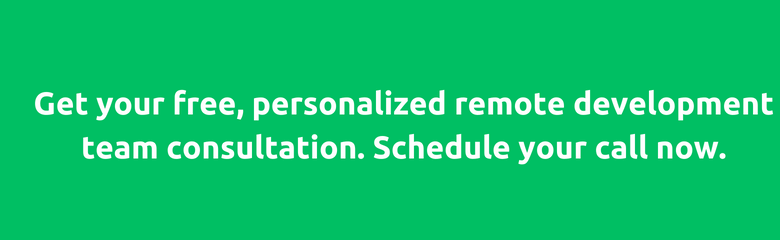
Prioritizing tasks and managing workload effectively are crucial for improving productivity while working remotely. By prioritizing tasks according to their level of urgency and importance, you can focus on what matters most and avoid getting overwhelmed. Use a priority matrix to categorize tasks and focus on completing urgent and important tasks first. By managing your workload effectively, you can achieve a healthier work-life balance and enjoy the benefits of remote work.
Working remotely can blur the lines between personal and professional life, making it challenging to maintain a healthy work-life balance. However, it is essential for your physical and mental well-being to ensure that you separate your work from your personal time.
Here are some tips to achieve this balance:
By following these tips, you can maintain a healthy work-life balance and avoid burnout while working remotely.

Working remotely often means longer hours, sitting for extended periods, and increased screen time. It’s essential to prioritize self-care and well-being to maintain productivity and avoid burnout. Incorporating healthy habits into the daily routine can increase energy levels, improve focus, and reduce stress.
Here are some tips to prioritize self-care while working remotely:
By prioritizing self-care and well-being, remote workers can improve their productivity and achieve a healthy work-life balance.
One of the biggest challenges of working remotely is managing distractions. Without the structure of a traditional office environment, it’s easy to get sidetracked by household tasks or personal activities.
To stay productive, it’s important to minimize distractions as much as possible. Here are some techniques that can help:
Having a dedicated workspace can help create a physical boundary between work and home life, making it easier to focus on work during designated hours. Whether it’s a separate room or a corner of your living space, having a designated area for work can help limit distractions.
Another way to minimize distractions is to set boundaries with family members or roommates. Let them know your work hours and ask them to respect your need for uninterrupted time during those hours.
Noise-cancelling headphones can be a lifesaver in a noisy home environment. They can block out external distractions and help you focus on your work.
Ironically, taking regular breaks can actually help improve focus and productivity. If you find yourself getting distracted, take a short break to stretch, meditate, or go for a quick walk outside. This can help clear your mind and refresh your focus.
If you find yourself spending too much time on social media or other non-work related websites, consider using a website blocker. There are several free browser extensions available that allow you to block specific websites for a designated period of time, helping you stay focused on work tasks.
By implementing these techniques, you can minimize distractions and stay focused on your work, even in a potentially distracting home environment.
Remote work can be challenging, especially when it comes to collaboration and teamwork. Without the ability to simply walk over to a colleague’s desk or hold an impromptu meeting in the conference room, remote teams must rely on virtual communication and project management tools to stay connected.
Virtual meetings are a crucial element of remote collaboration and teamwork. Video conferencing tools like Zoom, Skype or Hangouts can help make remote meetings more personal and engaging. It is also important to establish a clear agenda and ensure that all participants have access to any materials or documents that will be discussed during the call.
There are a variety of project management tools available that can help remote teams stay organized and on task. These tools provide a centralized location for team members to communicate, share files and track project progress. Examples of project management software include Trello, Asana and Basecamp.
Effective communication is critical for remote teams. It is important for team members to be responsive and proactive in their communication, providing regular updates on their progress and any issues or challenges they are facing. It may also be useful to establish specific communication protocols, such as using a particular messaging app or email platform, to ensure that everyone is on the same page.
Technology can be a powerful tool for remote collaboration and teamwork. Platforms like Slack, Microsoft Teams or Google Drive provide a central location for team members to communicate and share files. Project management software can help teams stay organized and on task. And video conferencing tools can help make remote meetings more personal and engaging.
Ultimately, successful remote collaboration and teamwork requires a combination of effective communication, project management tools and the harnessing of technology. By leveraging these tools and developing strong communication skills, remote teams can work together seamlessly and achieve their goals.
As remote work blurs the boundaries between personal and professional life, it can be challenging to strike a balance between the two. However, rather than striving for an elusive work-life balance, remote workers can aim to integrate their personal and professional responsibilities in a way that works for them.
Here are some tips to achieve work-life integration:
By incorporating these strategies, remote workers can achieve a harmonious work-life integration that promotes productivity and well-being.
Working remotely comes with many benefits, but it also presents unique challenges that can impact productivity. Here are some common challenges of remote work and strategies to overcome them:
Remote workers can sometimes feel isolated or disconnected from their colleagues. To combat this, make an effort to stay connected with your team. Schedule regular virtual meetings or check-ins to catch up and discuss work-related topics. Consider using video conferencing tools that allow you to see and interact with your colleagues face-to-face.
Working from home can sometimes lead to a lack of motivation. To stay motivated, set clear goals for yourself and break down larger tasks into smaller, more manageable ones. Create a to-do list for each day and prioritize your tasks. Reward yourself when you’ve completed a task or achieved a goal.
Working remotely can mean dealing with distractions that you wouldn’t face in an office environment. To minimize distractions, create a dedicated workspace that is free from distractions. Set specific work hours and communicate them to others in your household. Use noise-cancelling headphones or a white noise machine to block out background noise.
By implementing these strategies, you can overcome the challenges of remote work and stay productive and focused while working from home.
Working from home provides a lot of flexibility, but it also comes with its own set of challenges. To increase your productivity and stay on top of your tasks, follow these remote work productivity best practices:
Here are a few more tips to help you maximize your productivity when working remotely:
By following these remote work productivity best practices, you can stay focused, motivated, and productive while working from home.

First and foremost, it is important to establish a consistent routine and create a distraction-free workspace. Utilizing productivity tools and taking breaks throughout the day can also help maintain focus.
Regular communication with colleagues, managers, and clients is crucial in a remote work environment. Utilizing video conferencing, chat apps, and project management tools can enhance communication and collaboration.
Stay connected with colleagues through virtual meetings and regularly check-in with your team. Utilize social media and online communities to join conversations and network with others in your field.
Set boundaries between work and personal time, create a schedule that includes time for self-care and hobbies, and prioritize tasks to avoid overworking.
Establish a routine and set achievable goals to stay motivated. Incorporate exercise and breaks throughout the day to boost energy and productivity. Utilize productivity tools and techniques to stay focused and on-task.
Challenges include feelings of isolation, lack of motivation, and difficulty separating work and personal life. Technical difficulties and communication breakdowns can also occur.
Tools such as project management software, time-tracking apps, and communication platforms can streamline remote work processes and enhance productivity.
Input your search keywords and press Enter.